The Windows built-in Disk Management provides limited features for
USB flash drive management. It is not possible to resize USB flash drive
with Windows Disk Management freely. A third party partition manager
software like EaseUS Partition Master is necessary to resize USB flash
drive.
1. Choose right edition of EaseUS Partition Master and install it. After that, launch EaseUS Partition Master.
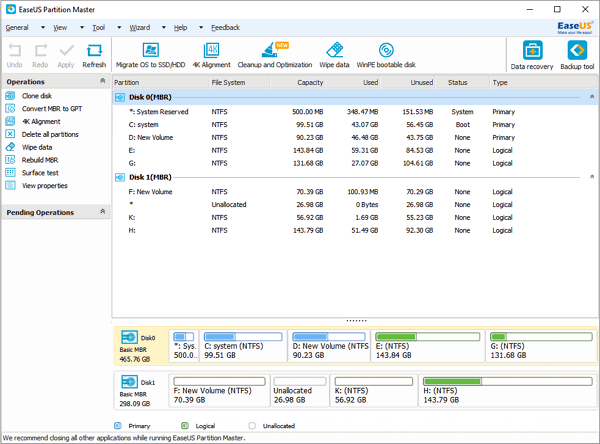 2. Select the partition on the USB flash drive.
2. Select the partition on the USB flash drive.
3. Right click the selected partition and select "Resize/Move partition".
4. Drag the boundary of the partition to any size you want.
5. You will have a smaller partition after clicking Apply.
Besides resizing partition on the removable storage device, EaseUS Partition Master can format, create, delete, wipe partition, etc. on the removable storage device...
1. Choose right edition of EaseUS Partition Master and install it. After that, launch EaseUS Partition Master.
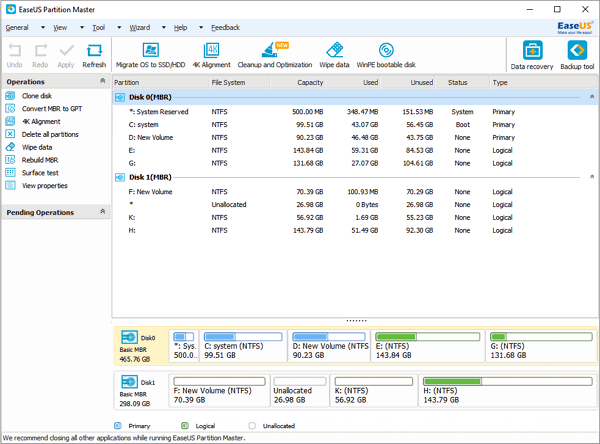
3. Right click the selected partition and select "Resize/Move partition".
4. Drag the boundary of the partition to any size you want.
5. You will have a smaller partition after clicking Apply.
Besides resizing partition on the removable storage device, EaseUS Partition Master can format, create, delete, wipe partition, etc. on the removable storage device...

